How to install Java on Ubuntu 10.x
Download he 32bit or 64bit Linux “compressed binary file” – it has a “.tar.gz” file extension i.e. “[java-version]-i586.tar.gz” for 32bit and “[java-version]-x64.tar.gz” for 64bit
Uncompress it
# tar -xvf jdk-7u2-linux-i586.tar.gz (32bit)
# tar -xvf jdk-7u2-linux-x64.tar.gz (64bit)
JDK 7 package is extracted into ./jdk1.7.0_02 directory. N.B. check carefully this folder name since Oracle seem to change this occasionally with each update.
Now move the JDK 7 directory to /usr/lib
# sudo mkdir -p /usr/lib/jvm
# sudo mv ./jdk1.7.0_02 /usr/lib/jvm/jdk1.7.0
Now run
# sudo update-alternatives –install “/usr/bin/java” “java” “/usr/lib/jvm/jdk1.7.0/bin/java” 1
# sudo update-alternatives –install “/usr/bin/javac” “javac” “/usr/lib/jvm/jdk1.7.0/bin/javac” 1
# sudo update-alternatives –install “/usr/bin/javaws” “javaws” “/usr/lib/jvm/jdk1.7.0/bin/javaws” 1
This will assign Oracle JDK a priority of 1, which means that installing other JDKs will replace it as the default. Be sure to use a higher priority if you want Oracle JDK to remain the default. Correct the file ownership and the permissions of the executables:
# sudo chmod a+x /usr/bin/java
# sudo chmod a+x /usr/bin/javac
# sudo chmod a+x /usr/bin/javaws
# sudo chown -R root:root /usr/lib/jvm/jdk1.7.0
Check the version of you new JDK 7 installation:
# java -version
java version “1.7.0”
Java(TM) SE Runtime Environment (build 1.7.0-b147)
Java HotSpot(TM) Client VM (build 21.0-b17, mixed mode)
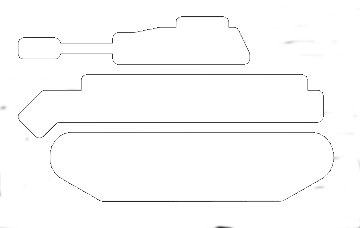 Hi everybody. Today the WarQuest server handeled it’s 74th million request. That’s great. Hardware is scale for must higher values so invite more players and ofcourse keep on playing.
Hi everybody. Today the WarQuest server handeled it’s 74th million request. That’s great. Hardware is scale for must higher values so invite more players and ofcourse keep on playing. 
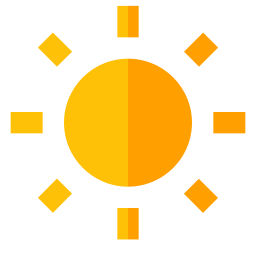 PlaatEnergy v0.6 is released with the following changes and bug fixes:
PlaatEnergy v0.6 is released with the following changes and bug fixes: This evening i moved all my project source code to GitHub because Google Code is disabling there service soon. I have also updated the software license of my software from GNU General Public version 2 to GNU General Public version 3.
This evening i moved all my project source code to GitHub because Google Code is disabling there service soon. I have also updated the software license of my software from GNU General Public version 2 to GNU General Public version 3. PlaatSoft released PlaatScrum with the following remarks:
PlaatSoft released PlaatScrum with the following remarks:
