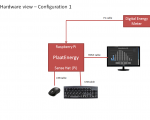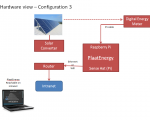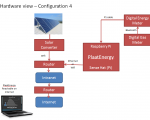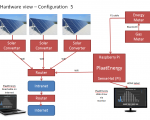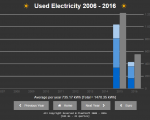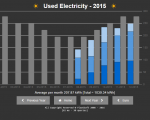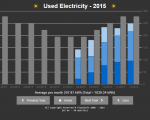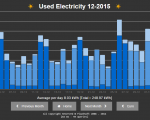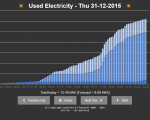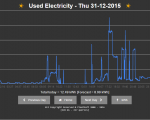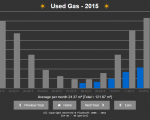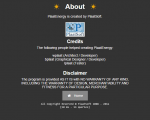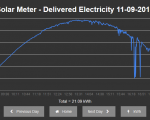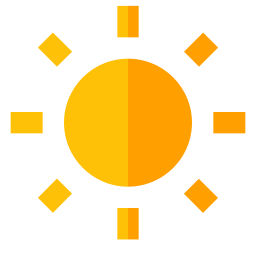 PlaatEnergy collects information from your Energy meter, Gas meter, Solar converter and AstroPi (weather station) and process all data. With a web GUI all data is presented.
PlaatEnergy collects information from your Energy meter, Gas meter, Solar converter and AstroPi (weather station) and process all data. With a web GUI all data is presented.
Key Features:
– Records every minute energy and gas usage (RS232 serial connection)
– Records every minute solar energy delivered (TCP/IP connection)
– Records every minute air temperature, air humidity and air pressure (GPIO connection)
– Show real-time, historical and forecast data in Web GUI
– Show financial data in Web GUI
– Web GUI charts support years, year, month, day, minute detail level
– Web GUI charts support detail popup information
– Web GUI support manual measurement corrections
– Web GUI support secure access based on sessionId
– Support up to 3 Solar converters
– CSV or SQL data export
– and much more!
Needed hardware
– Raspberry Pi (for example model 3B). See here!
– USB to RS232 P1 cable. See here!
– Optional: Pi Sense Hat. See here!
– Optional: Solar Converter + solar panels. See here!
– Digital Energy Meter with P1 port (1)
– Digital Gas Meter (1)
(1) Call you energy supplier (Eneco, Essent, Nuon, E-on, etc..) to replace free-of-charge your analog energy and gas meter with digital ones. 🙂
Release Notes
Click here for the release notes
Screenshots
Browser Support
I have tested and optimised the webGUI for the following internet browsers:
– Internet Explorer
– Firefox
– Chrome
Downloads
If you are interested in this software, just click below to download the latest version.
 plaatenergy.zip (816.9 KiB, 1,462 hits)
plaatenergy.zip (816.9 KiB, 1,462 hits)
 PlaatEnergy_Design.pptx (2.5 MiB, 1,321 hits)
PlaatEnergy_Design.pptx (2.5 MiB, 1,321 hits)
Installation Manual
Execute the following steps to install the software on your Raspberry Pi.
### Step 1 - Install following depending thirdparty software packages sudo apt-get install apache2 sudo apt-get install php sudo apt-get install php-mbstring sudo apt-get install php-mysql sudo apt-get install mariadb-server sudo apt-get install python3 sudo apt-get install python3-serial python3 -m pip install PyMySQL ### Step 2 - Create mysql plaatenergy database sudo mysql -u root CREATE DATABASE plaatenergy; CREATE USER plaatenergy@localhost IDENTIFIED BY 'plaatenergy'; GRANT ALL ON plaatenergy.* TO plaatenergy@localhost; FLUSH PRIVILEGES; QUIT; ### Step 3. Download PlaatEnergy from plaatsoft.nl. Copy zip file to /tmp on raspberry pi login on the raspberry with user `pi` cd /var/www/html sudo cp /tmp/plaatenergy.zip . sudo unzip *.zip sudo chmod a+wrx /var/www/html/plaatenergy/backup ### Step 4. Create config.inc with correct database settings cd /var/www/html/plaatenergy sudo cp config.inc.sample config.inc ### Step 5. Add the following cron job: crontab -e * * * * * cd /var/www/html/plaatenergy; php cron.php 0 0 * * * cd /var/www/html/plaatenergy; php backup.php ### Step 6. Go to http://[raspberry-ip]/plaatenergy Select setting page and customize plaatenergy to your personal needs! ### Step 7. Installation is now ready Now every minute the energy, gas, (optional) solar and (optional) weatherstation data is fetch and processed.
If there are any questions please sent an email to info@plaatsoft.nl
Open Source
The checkout the source code here.
Open Hub Statistics
Disclaimer
This program is free software: you can redistribute it and/or modify it under the terms of the GNU General Public License as published by the Free Software Foundation, either version 3 of the License, or (at your option) any later version.
This program is distributed in the hope that it will be useful, but WITHOUT ANY WARRANTY; without even the implied warranty of MERCHANTABILITY or FITNESS FOR A PARTICULAR PURPOSE. See the GNU General Public License for more details.
You should have received a copy of the GNU General Public License along with this program. If not, see http://www.gnu.org/licenses/.