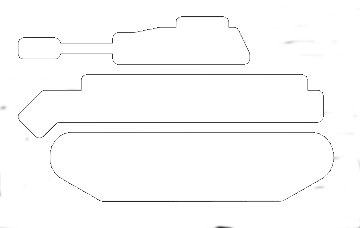 WarQuest v6.5 is released with the following changes and bug fixes:
WarQuest v6.5 is released with the following changes and bug fixes:
27-02-2014 WarQuest v6.5
Game Server v6.5
- Clan Wars improvements:
- Added clan missions. See Missions->Clan.
- Added clan statistics to Alliance->Clan->Clan Profile
- Added hyperlink from Home->Profile->Clan to Clan Profile.
- Added Players->Leaderboard->Best-Clans.
- Max. allowed daily deposit to clan bank is 10x hourly income.
- GUI improvements:
- Refactor HTML to support new CCS3 themes.
- Added “transparent” theme (Home->Settings->Theme)
- Added more color to all themes.
- Removed not used themes.
- Redesign main menu and login page.
- Improve bank transaction log.
- Update Help->Instructions text.
- Added Home->Profile->Total hourly income page.
- Added Home->Profile->Citizens cost page.
- Added hyperlinks from Home->Profile->Assest to Bank pages
- Other improvements:
- Added two extra mars discount buildings.
- Leaderboard position is now only based on expercience.
- Limit maximum amount of promotion email invites.
- Improve email address validation.
Play
Click here to enter directly the game!
