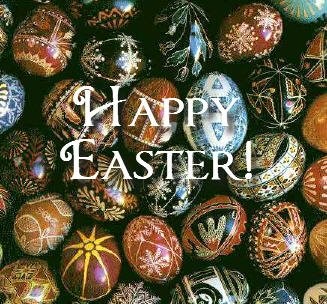In this post i have add information how to add freetype library support to GRRLIB 4.0 library
Add the following source code section in the upper part of the GRRLIB 4.0 C file.
#include "font_ttf.h"
#define DEFAULT_FIFO_SIZE (256 * 1024)
u32 fb = 0;
static void *xfb[2] = { NULL, NULL};
GXRModeObj *rmode;
void *gp_fifo = NULL;
/******************************************************************************/
/**** FREETYPE START ****/
/* This is a very rough implementation if freetype using GRRLIB */
#include /* I presume you have freetype for the Wii installed */
#include FT_FREETYPE_H
static FT_Library ftLibrary;
static FT_Face ftFace;
void *fontTempLayer=NULL;
void *fontTexture=NULL;
/* Static function prototypes */
static void BitmapTo4x4RGBA(const unsigned char *src, void *dst, const unsigned int width, const unsigned int height);
static bool BlitGlyph(FT_Bitmap *bitmap, int offset, int top, int color) ;
extern void GRRLIB_InitFreetype(void)
{
unsigned int error = FT_Init_FreeType(&ftLibrary);
if (error)
{
exit(0);
}
error = FT_New_Memory_Face(ftLibrary, font_ttf, font_ttf_size, 0, &ftFace);
if (error == FT_Err_Unknown_File_Format)
{
exit(0);
}
else if (error)
{
/* Some other error */
exit(0);
}
}
extern void GRRLIB_initTexture(void)
{
// Clear previous video frame buffer
if (fontTexture!=NULL) free(fontTexture);
fontTempLayer = (void*) calloc(1, 640 * 480 * 4);
if (fontTempLayer == NULL)
{
/* Oops! Something went wrong! */
exit(0);
}
}
extern void GRRLIB_Printf2(int x, int y, const char *string, unsigned int fontSize, int color)
{
unsigned int error = 0;
int penX = 0;
int penY = fontSize;
FT_GlyphSlot slot = ftFace->glyph;
FT_UInt glyphIndex = 0;
FT_UInt previousGlyph = 0;
FT_Bool hasKerning = FT_HAS_KERNING(ftFace);
error = FT_Set_Pixel_Sizes(ftFace, 0, fontSize);
if (error)
{
/* Failed to set the font size to the requested size.
* You probably should set a default size or something.
* I'll leave that up to the reader. */
FT_Set_Pixel_Sizes(ftFace, 0, 12);
}
/* Convert the string to UTF32 */
size_t length = strlen(string);
wchar_t *utf32 = (wchar_t*)malloc(length * sizeof(wchar_t));
length = mbstowcs(utf32, string, length);
/* Loop over each character, drawing it on to the 4, until the
* end of the string is reached, or until the pixel width is too wide */
unsigned int loop = 0;
for (loop = 0; loop < length; ++loop)
{
glyphIndex = FT_Get_Char_Index(ftFace, utf32[ loop ]);
/* To the best of my knowledge, none of the other freetype
* implementations use kerning, so my method ends up looking
* slightly better :) */
if (hasKerning && previousGlyph && glyphIndex)
{
FT_Vector delta;
FT_Get_Kerning(ftFace, previousGlyph, glyphIndex, FT_KERNING_DEFAULT, δ);
penX += delta.x >> 6;
}
error = FT_Load_Glyph(ftFace, glyphIndex, FT_LOAD_RENDER);
if (error)
{
/* Whoops, something went wrong trying to load the glyph
* for this character... you should handle this better */
continue;
}
if (BlitGlyph(&slot->bitmap, penX + slot->bitmap_left+x, penY - slot->bitmap_top+y, color) == true)
{
/* The glyph was successfully blitted to the buffer, move the pen forwards */
penX += slot->advance.x >> 6;
previousGlyph = glyphIndex;
}
else
{
/* BlitGlyph returned false, the line must be full */
free(utf32);
return;
}
}
free(utf32);
}
/* Returns true if the character was draw on to the buffer, false if otherwise */
static bool BlitGlyph(FT_Bitmap *bitmap, int offset, int top, int color)
{
int bitmapWidth = bitmap->width;
int bitmapHeight = bitmap->rows;
if (offset + bitmapWidth > 640)
{
/* Drawing this character would over run the buffer, so don't draw it */
return false;
}
/* Draw the glyph onto the buffer, blitting from the bottom up */
/* CREDIT: Derived from a function by DragonMinded */
unsigned char *p = fontTempLayer;
unsigned int y = 0;
for (y = 0; y < bitmapHeight; ++y)
{
int sywidth = y * bitmapWidth;
int dywidth = (y + top) * 640;
unsigned int column = 0;
for (column = 0; column < bitmapWidth; ++column)
{
unsigned int srcloc = column + sywidth;
unsigned int dstloc = ((column + offset) + dywidth) << 2;
/* Copy the alpha value for this pixel into the texture buffer */
p[ dstloc + 0 ] = (color & 0xff);
p[ dstloc + 1 ] = ((color >> 8) & 0xff);
p[ dstloc + 2 ] = ((color >> 16) & 0xff);
p[ dstloc + 3 ] = (bitmap->buffer[ srcloc ]);
}
}
return true;
}
/* Render the text string to a 4x4RGBA texture, return a pointer to this texture */
extern void* GRRLIB_GetTexture(void)
{
/* Create a new buffer, this time to hold the final texture
* in a format suitable for the Wii */
fontTexture = memalign(32, 640 * 480 * 4);
/* Convert the RGBA temp buffer to a format usuable by GX */
BitmapTo4x4RGBA(fontTempLayer, fontTexture, 640, 480);
DCFlushRange(fontTexture, 640 * 480 * 4);
/* The temp buffer is no longer required */
free(fontTempLayer);
return fontTexture;
}
static void BitmapTo4x4RGBA(const unsigned char *src, void *dst, const unsigned int width, const unsigned int height)
{
unsigned int block = 0;
unsigned int i = 0;
unsigned int c = 0;
unsigned int ar = 0;
unsigned int gb = 0;
unsigned char *p = (unsigned char*)dst;
for (block = 0; block < height; block += 4) {
for (i = 0; i < width; i += 4) {
/* Alpha and Red */
for (c = 0; c < 4; ++c) {
for (ar = 0; ar < 4; ++ar) {
/* Alpha pixels */
*p++ = src[(((i + ar) + ((block + c) * width)) * 4) + 3];
/* Red pixels */
*p++ = src[((i + ar) + ((block + c) * width)) * 4];
}
}
/* Green and Blue */
for (c = 0; c < 4; ++c) {
for (gb = 0; gb < 4; ++gb) {
/* Green pixels */
*p++ = src[(((i + gb) + ((block + c) * width)) * 4) + 1];
/* Blue pixels */
*p++ = src[(((i + gb) + ((block + c) * width)) * 4) + 2];
}
}
} /* i */
} /* block */
}
inline void GRRLIB_DrawImg2(f32 xpos, f32 ypos, u16 width, u16 height, u8 data[], float degrees, float scaleX, f32 scaleY, u8 alpha )
{
GXTexObj texObj;
GX_InitTexObj(&texObj, data, width,height, GX_TF_RGBA8,GX_CLAMP, GX_CLAMP,GX_FALSE);
//GX_InitTexObjLOD(&texObj, GX_NEAR, GX_NEAR, 0.0f, 0.0f, 0.0f, 0, 0, GX_ANISO_1);
GX_LoadTexObj(&texObj, GX_TEXMAP0);
GX_SetTevOp (GX_TEVSTAGE0, GX_MODULATE);
GX_SetVtxDesc (GX_VA_TEX0, GX_DIRECT);
Mtx m,m1,m2, mv;
width *=.5;
height*=.5;
guMtxIdentity (m1);
guMtxScaleApply(m1,m1,scaleX,scaleY,1.0);
Vector axis =(Vector) {0 , 0, 1 };
guMtxRotAxisDeg (m2, &axis, degrees);
guMtxConcat(m2,m1,m);
guMtxTransApply(m,m, xpos+width,ypos+height,0);
guMtxConcat (GXmodelView2D, m, mv);
GX_LoadPosMtxImm (mv, GX_PNMTX0);
GX_Begin(GX_QUADS, GX_VTXFMT0,4);
GX_Position3f32(-width, -height, 0);
GX_Color4u8(0xFF,0xFF,0xFF,alpha);
GX_TexCoord2f32(0, 0);
GX_Position3f32(width, -height, 0);
GX_Color4u8(0xFF,0xFF,0xFF,alpha);
GX_TexCoord2f32(1, 0);
GX_Position3f32(width, height, 0);
GX_Color4u8(0xFF,0xFF,0xFF,alpha);
GX_TexCoord2f32(1, 1);
GX_Position3f32(-width, height, 0);
GX_Color4u8(0xFF,0xFF,0xFF,alpha);
GX_TexCoord2f32(0, 1);
GX_End();
GX_LoadPosMtxImm (GXmodelView2D, GX_PNMTX0);
GX_SetTevOp (GX_TEVSTAGE0, GX_PASSCLR);
GX_SetVtxDesc (GX_VA_TEX0, GX_NONE);
}
/**** WVDP: FREETYPE END ****/
/******************************************************************************
Add the following part in the GRRLIB.h file
/**** WVDP: FREETYPE START ****/
extern void GRRLIB_InitFreetype();
extern void GRRLIB_initTexture(void);
extern void GRRLIB_Printf2(int x, int y, const char *string, unsigned int fontSize, int color);
extern void* GRRLIB_GetTexture(void);
inline void GRRLIB_DrawImg2(f32 xpos, f32 ypos, u16 width, u16 height, u8 data[], float degrees, float scaleX, f32 scaleY, u8 alpha );
/**** WVDP: FREETYPE END ****/
For example how to use this extension, please download the RedSquare source code.
Good Luck with it ❗ If you have any questions, please post a comment.



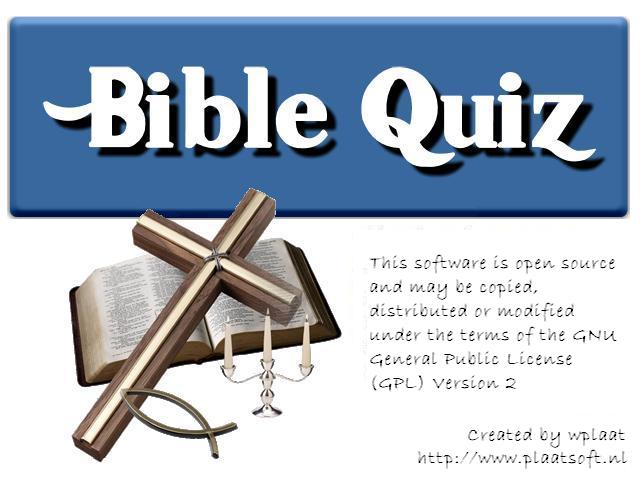 Since the launch of BibleQuiz, back in 15 November 2008, it was downloaded over 10.000 times. Wow! :). So a very special thanks to everyone who’s been downloading, playing and commenting this game.
Since the launch of BibleQuiz, back in 15 November 2008, it was downloaded over 10.000 times. Wow! :). So a very special thanks to everyone who’s been downloading, playing and commenting this game.