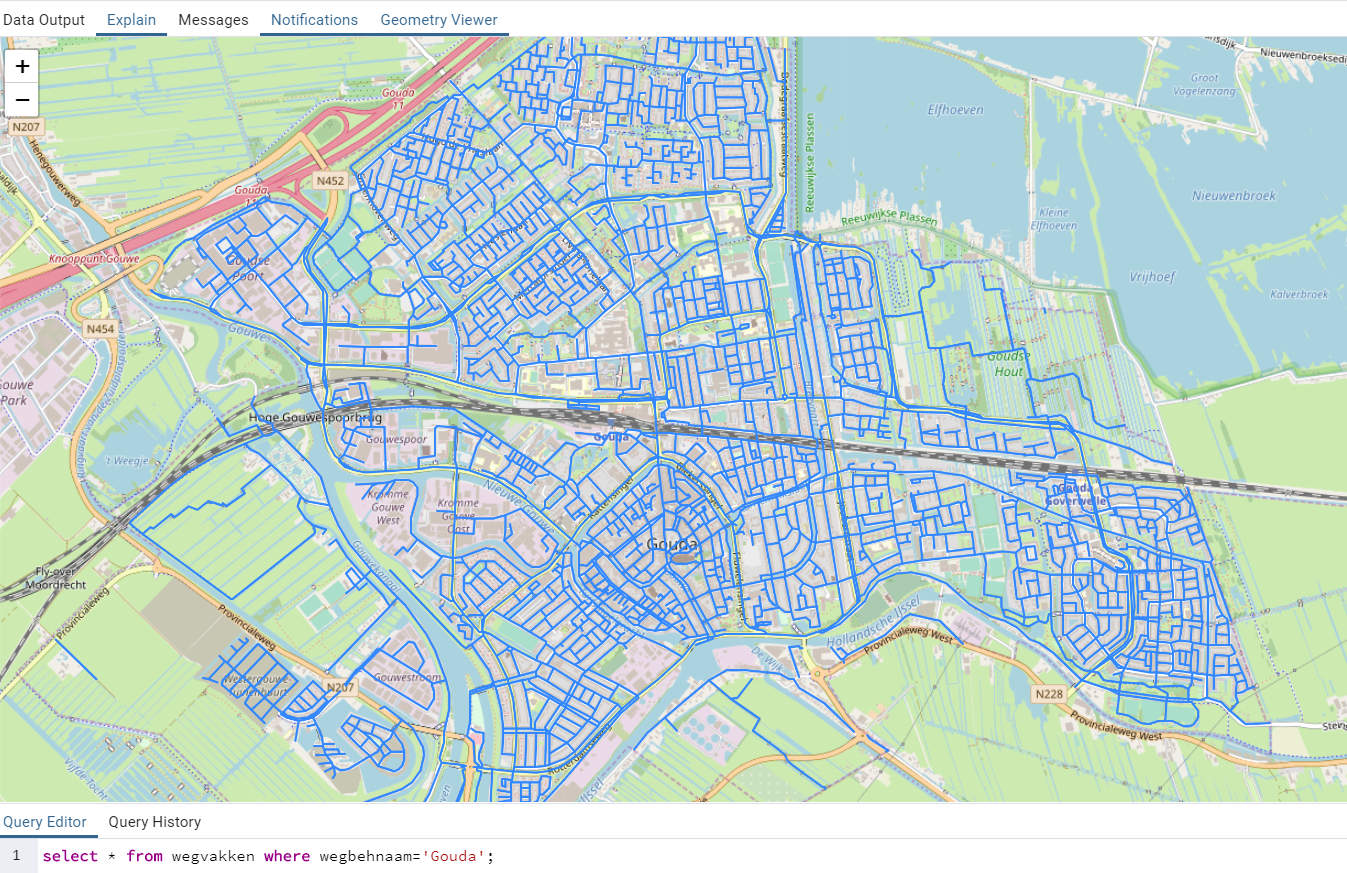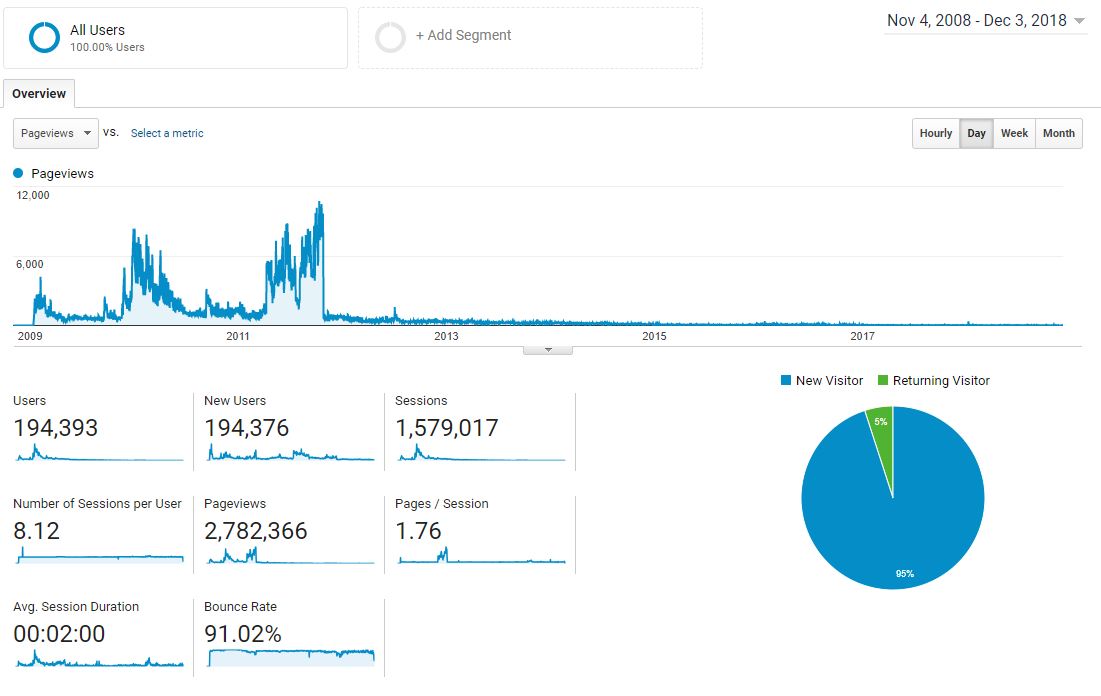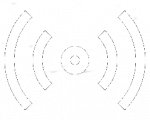To load an openstreetmap datasource in PostgreSQL/PostGIS use the following command.
# osm2pgsql –slim –username XXX –password –database streetmap ./zuid-holland-latest.osm.pbf
osm2pgsql version 0.96.0 (64 bit id space)
Password:
Allocating memory for sparse node cache
Node-cache: cache=800MB, maxblocks=12800*65536, allocation method=9
Mid: pgsql, cache=800
Setting up table: planet_osm_nodes
Setting up table: planet_osm_ways
Setting up table: planet_osm_rels
Using built-in tag processing pipeline
Using projection SRS 3857 (Spherical Mercator)
Setting up table: planet_osm_point
Setting up table: planet_osm_line
Setting up table: planet_osm_polygon
Setting up table: planet_osm_roads
Reading in file: ./zuid-holland-latest.osm.pbf
Using PBF parser.
Processing: Node(15439k 270.9k/s) Way(2349k 71.20k/s) Relation(17020 1547.27/s) parse time: 101s
Node stats: total(15439302), max(6336341363) in 57s
Way stats: total(2349653), max(676644693) in 33s
Relation stats: total(17679), max(9386429) in 11s
Sorting data and creating indexes for planet_osm_point
Stopping table: planet_osm_nodes
Sorting data and creating indexes for planet_osm_roads
Sorting data and creating indexes for planet_osm_polygon
Stopping table: planet_osm_ways
Sorting data and creating indexes for planet_osm_line
Stopping table: planet_osm_rels
Stopped table: planet_osm_nodes in 0s
Building index on table: planet_osm_ways
Building index on table: planet_osm_rels
Copying planet_osm_roads to cluster by geometry finished
Creating geometry index on planet_osm_roads
Stopped table: planet_osm_rels in 2s
Creating osm_id index on planet_osm_roads
Creating indexes on planet_osm_roads finished
All indexes on planet_osm_roads created in 3s
Completed planet_osm_roads
Copying planet_osm_line to cluster by geometry finished
Creating geometry index on planet_osm_line
Copying planet_osm_point to cluster by geometry finished
Creating geometry index on planet_osm_point
Creating osm_id index on planet_osm_line
Creating indexes on planet_osm_line finished
All indexes on planet_osm_line created in 22s
Completed planet_osm_line
Creating osm_id index on planet_osm_point
Creating indexes on planet_osm_point finished
All indexes on planet_osm_point created in 65s
Completed planet_osm_point
Stopped table: planet_osm_ways in 98s
Copying planet_osm_polygon to cluster by geometry finished
Creating geometry index on planet_osm_polygon
Creating osm_id index on planet_osm_polygon
Creating indexes on planet_osm_polygon finished
All indexes on planet_osm_polygon created in 252s
Completed planet_osm_polygon
Osm2pgsql took 355s overall
node cache: stored: 15439302(100.00%), storage efficiency: 50.00% (dense blocks: 0, sparse nodes: 15439302), hit rate: 100.00%
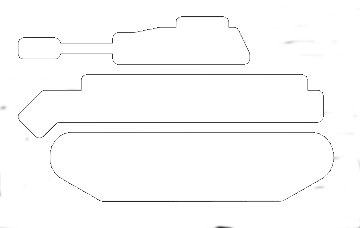 Today there is a new update of WarQuest online!
Today there is a new update of WarQuest online!
 This evening the next released of KnightQuest. It contain the following new features:
This evening the next released of KnightQuest. It contain the following new features: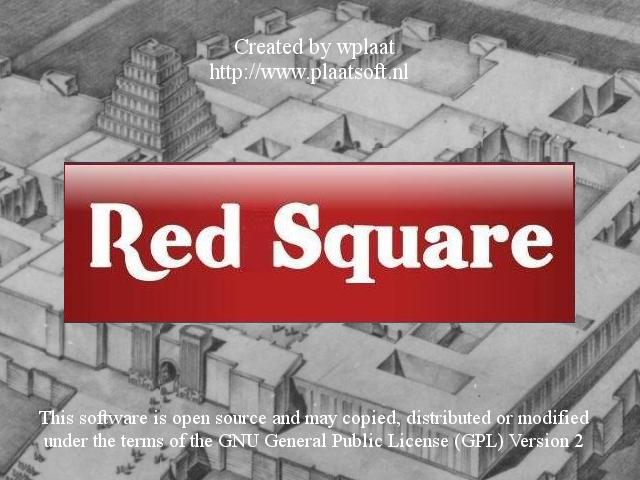 The next release of RedSquare for Java is released. The following changes are made:
The next release of RedSquare for Java is released. The following changes are made:
 This is the next release of PlaatProtect. The release contain the following changes and bug fixes:
This is the next release of PlaatProtect. The release contain the following changes and bug fixes: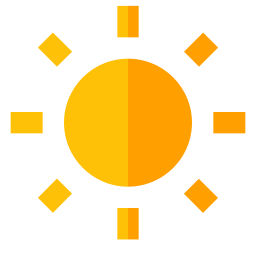 The next version of PlaatEnergy is released and contain the following changes:
The next version of PlaatEnergy is released and contain the following changes: