Mantis compact installation manual for Solaris 10
– Patch sun solaris 10.
Install following packages:
– apr-1.2.2
– libintl-3.4.0
– libgcc-3.4.6
– gd-2.0.33
– Install mysql 5.0.24 sun packages
– mysql-5.0.24
– Create mysql user
– Create mantis database
– Create mantis database user with correct rights.
– Install apache 2.X (latest version)
– including PHP module
– Adapted http.conf
– Set correct document root /mantis
– Install start scripts in /etc/rc3.d
– S99apache2
– S99mysql
– Install mantis tar in /usr/local/apache2/htdocs
– Create symlink link mantis to mantis-1.1.7 directory
– Start mysql
– Start apache
– Open browser and enter url: http://localhost
– Fill in database connectie
Database name = mantis
login = mantis
password = mantis
– Mantis database is created
– Remove mantis admin pages
– rm -rf /usr/local/apache2/mantis/admin
– Change administrator password directory (default password = root)
– Now you are ready to us mantis
![]() . So a very special thanks to everyone who’s been downloading, playing and commenting this game.
. So a very special thanks to everyone who’s been downloading, playing and commenting this game.
 The next version of the Drupal Addressbook is released with the following changes:
The next version of the Drupal Addressbook is released with the following changes: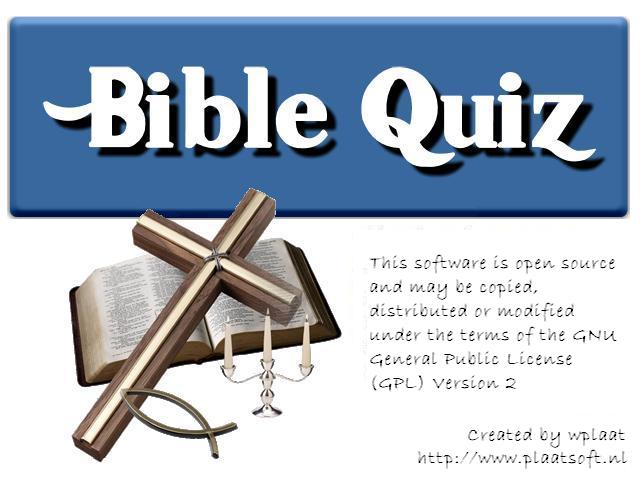 This evening plaatsoft released BibleQuiz 0.93.
This evening plaatsoft released BibleQuiz 0.93.